
Stream Your Favorite Shows Anywhere with Apple's New Podcasts Web Application

Stream Your Favorite Shows Anywhere with Apple’s New Podcasts Web Application
Apple Podcasts finally has an official web app. You can browse any show available on the Apple Podcasts service, access the podcast charts, play anything from your library, buy subscriptions, and more.
Apple doesn’t provide a dedicated podcast client for people who use Windows, even though there are Music and TV apps —only the deprecated iTunes for Windows app can play podcasts. An Android client for Apple Podcasts is also still missing. But with the real web app now available, people using Windows, Linux, ChromeOS, Android, or other operating systems can at long last listen to their Up Next queue and access the whole Apple Podcasts library in a web browser.
Apple Podcasts is accessible through all major web browsers, including Chrome, Edge, Firefox, and Safari, in over 170 countries at podcasts.apple.com . It’s basically a more functional version of Apple’s web preview feature, where people on non-Apple devices can check out App Store pages in a browser.
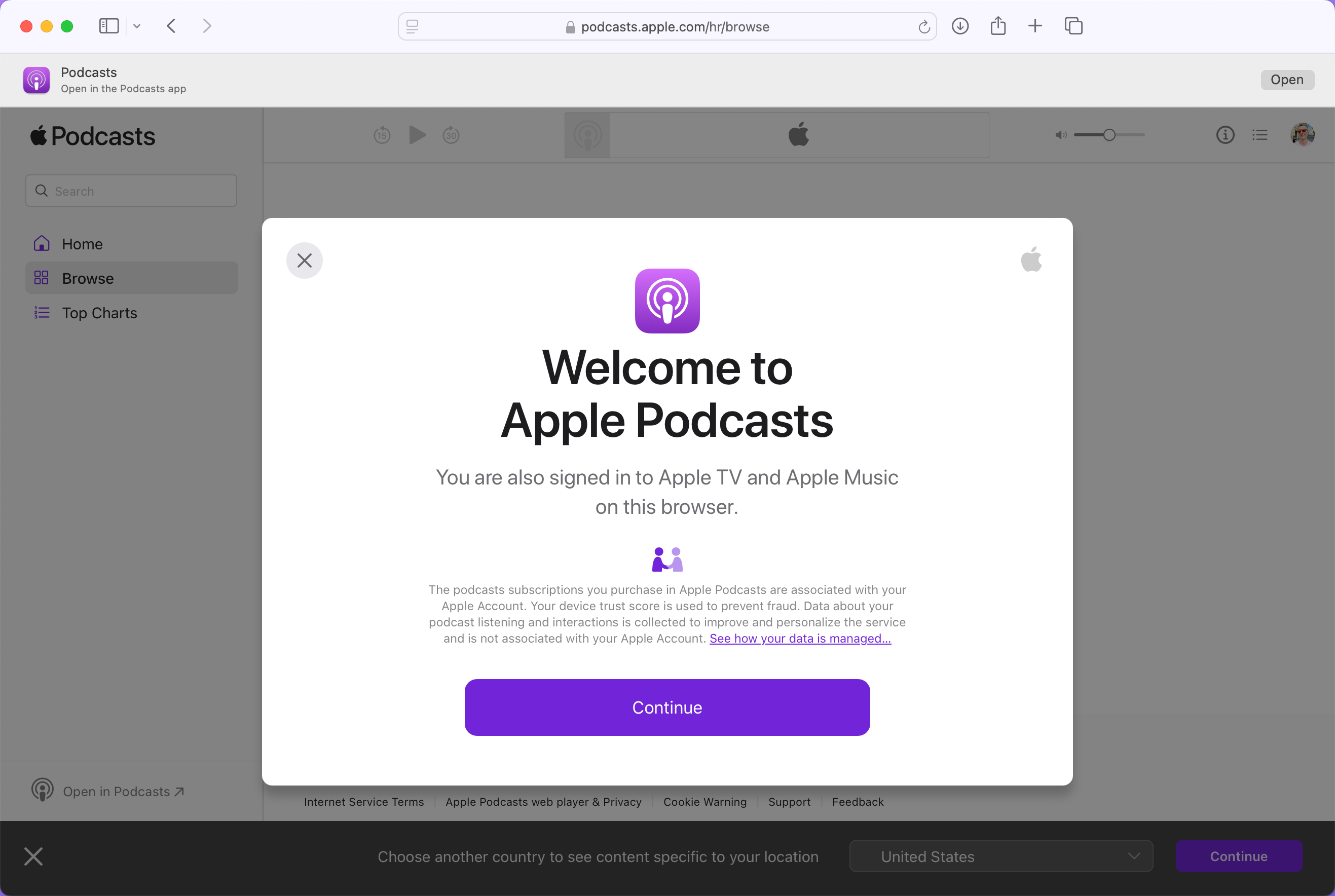
Apple Podcasts has had those web previews (and an embeddable web player) for years. However, you must click a URL on the search results page to listen to an episode in the browser, and that’s pretty much all you can do. The new site at podcasts.apple.com is a proper web app with features that used to be available only in the native podcast software preinstalled on the iPhone, iPad, and Mac.
For example, you can freely browse the millions of shows on the Apple Podcasts platform and even buy subscriptions to access paywalled shows. It updates play progress, so you can always continue where you left off no matter the device. You can also follow any channel or creator from the web app, search for news shows, and more. Anything you previously added awaits you in the Library section on the web, provided you sign in with your Apple Account to unlock advanced features.
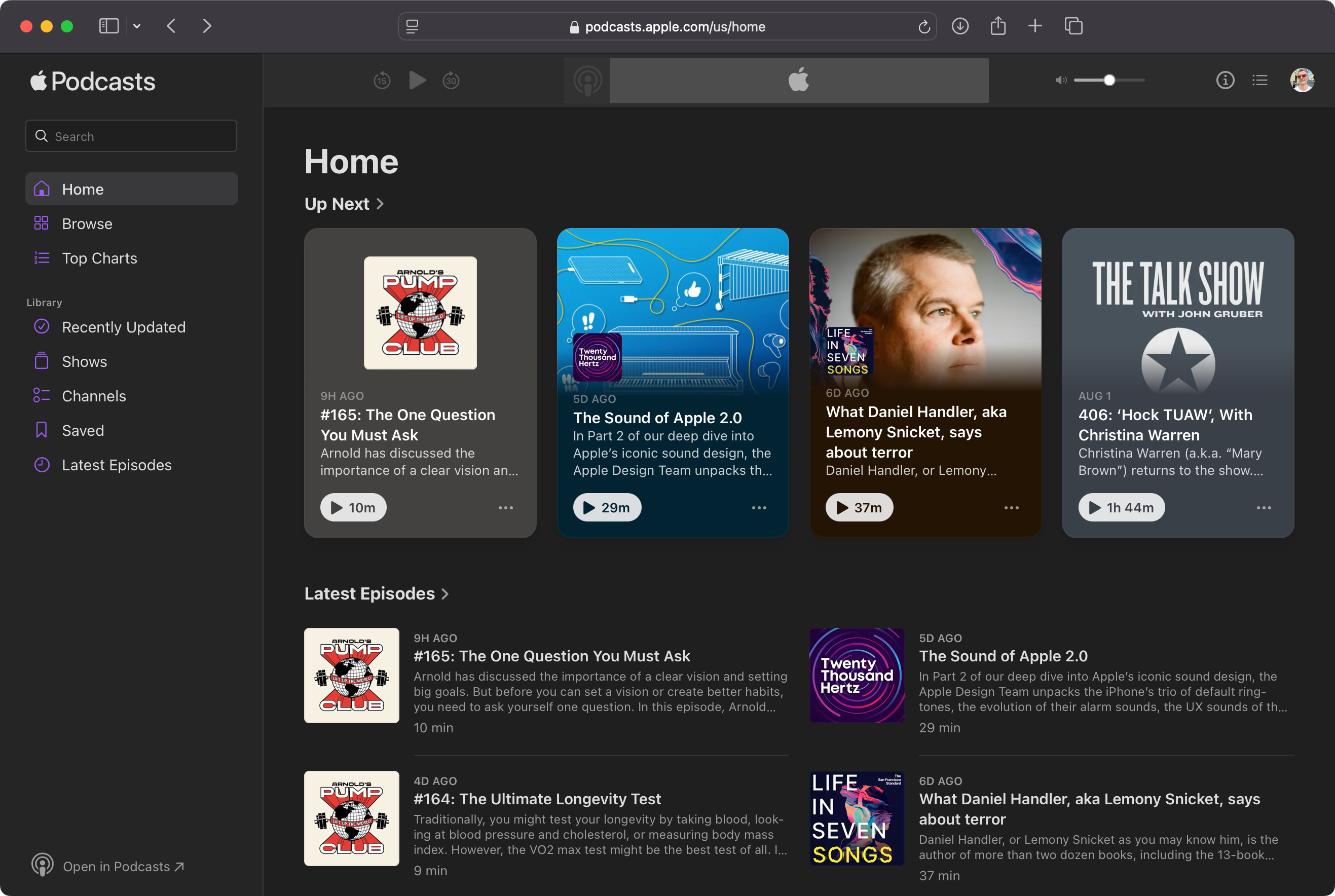
Otherwise, your experience will be restricted to browsing the Apple Podcasts catalog and listening to episodes with no personalization or advanced features. The web app is also a boon for creators, as they can now share links to their episodes, shows, and channels, knowing that people who follow these URLs will get a proper web-based experience. Some of the features available in Podcasts on my iPhone are missing, such as 2x faster playback, though Apple will probably add them over time. Like with App Store weblinks, following an Apple Podcasts URL on an Apple device will instead launch the native Podcasts app (my workaround is right-clicking the link and selecting the menu option to open it in a new tab).
Apple provides web interfaces for other services. Both Apple Music and Apple TV have web-based interfaces for playing music and watching Apple TV+ on any device in a browser. And recently, the company launched an Apple Maps web app nearly twelve years after the service debuted. Though not as developed as the Google Maps web app, Apple Maps on the web will only improve over time as Apple challenges Google’s dominance in mapping.
Source: TechCrunch
Also read:
- [New] Samsung’s Visionary Leap - The UBD K850 UltraBlade 2023
- [Updated] 2024 Approved Enhance Your TikTok Videos with Expert Numeric Manipulation Skills
- [Updated] 2024 Approved Precision Guide for Subtitles Insertion in MP4 Files
- [Updated] In 2024, YouTube Enhancement The Art of Background Blur
- [Updated] Navigating Apple's Content Downloading with Ease for 2024
- 2024 Approved Starting with Telegram Advertising Essential Steps for Newbies
- 8 Ferramentas Efetivas Para Remover Marcas D'água De Vídeos On-Line Gratuita
- Free Online AVCHD to MP4 Converter: Transform Your Videos with Ease
- Free Online Conversion: Transforming Files From NSV to WMV with Moveavi
- Gratuit Konverteren Van OPUS Naar M4A-Formaat: Een Easy Online Oplossing Met Movavi
- Gratuitement Convertissez Fichier .TS en Format .MKV Sur Internet Avec Movavi - Conversion Vidéo Facile
- Guaranteed Quality: Movavi's Professional Multimedia Software
- How a Modified Legacy Sonos App Resolved Persistent Audio Glitches in My Sound System
- How to Effortlessly Rotate Videos on Your iPhone with the Powerful Movavi App
- Mac Enthusiasts, Stellar's Phoenix Tool Shines Brightly Against JPEG Scars
- Stream Like Never Before Turning On YouTube's AV1
- Top 25 Mentors in Modern Social Media Mastery on Instagram for 2024
- Transform Your Audio Files From MP3 to MP4 at No Cost with Movavi's Tool
- Trasformare I File SND in Formato WAV Gratuitamente Su Internet Con Movavi - Converti Ora!
- Title: Stream Your Favorite Shows Anywhere with Apple's New Podcasts Web Application
- Author: Christopher
- Created at : 2024-12-30 05:09:04
- Updated at : 2025-01-03 04:28:13
- Link: https://some-approaches.techidaily.com/stream-your-favorite-shows-anywhere-with-apples-new-podcasts-web-application/
- License: This work is licensed under CC BY-NC-SA 4.0.