
Maximizing Value: Top Chatbot Subscriptions Under $20

Maximizing Value: Top Chatbot Subscriptions Under $20
Quick Links
- The Flood of $20 Chatbot Subscriptions
- What Do You Get With Google Gemini Advanced?
- What Do You Get With Microsoft Copilot Pro?
- What Do You Get With Perplexity Pro?
- What Do You Get With Claude Pro?
- What Do You Get With ChatGPT Plus?
Thinking of upgrading to a premium AI chatbot? Each subscription offers its own AI chatbot mixed with a few unique perks and some gimmicks. This can make it hard to decide where to place your money. So, let me break down the options to help you find the best bang for your buck.
The Flood of $20 Chatbot Subscriptions
Since the unveiling of ChatGPT in November 2022, every company has been coming out with their own chatbots. Some of the biggest names include Google Gemini , Microsoft Copilot , Perplexity , and Claude—besides ChatGPT, of course.
You can use each chatbot for free, but there are some limitations. You get the full experience if you subscribe. The amusing part is that all the premium plans are priced at $20 per month.
The pricing parity eliminates affordability as a deciding factor. As such, you need to look closely at each chatbot subscription. What extra features do you get? Which offers the best value for your needs?
Luckily, you have me—and I have personally used all the popular $20 chatbot subscriptions. Here’s a complete breakdown of each so you know exactly what you’re getting for your crisp Jackson.
What Do You Get With Google Gemini Advanced?
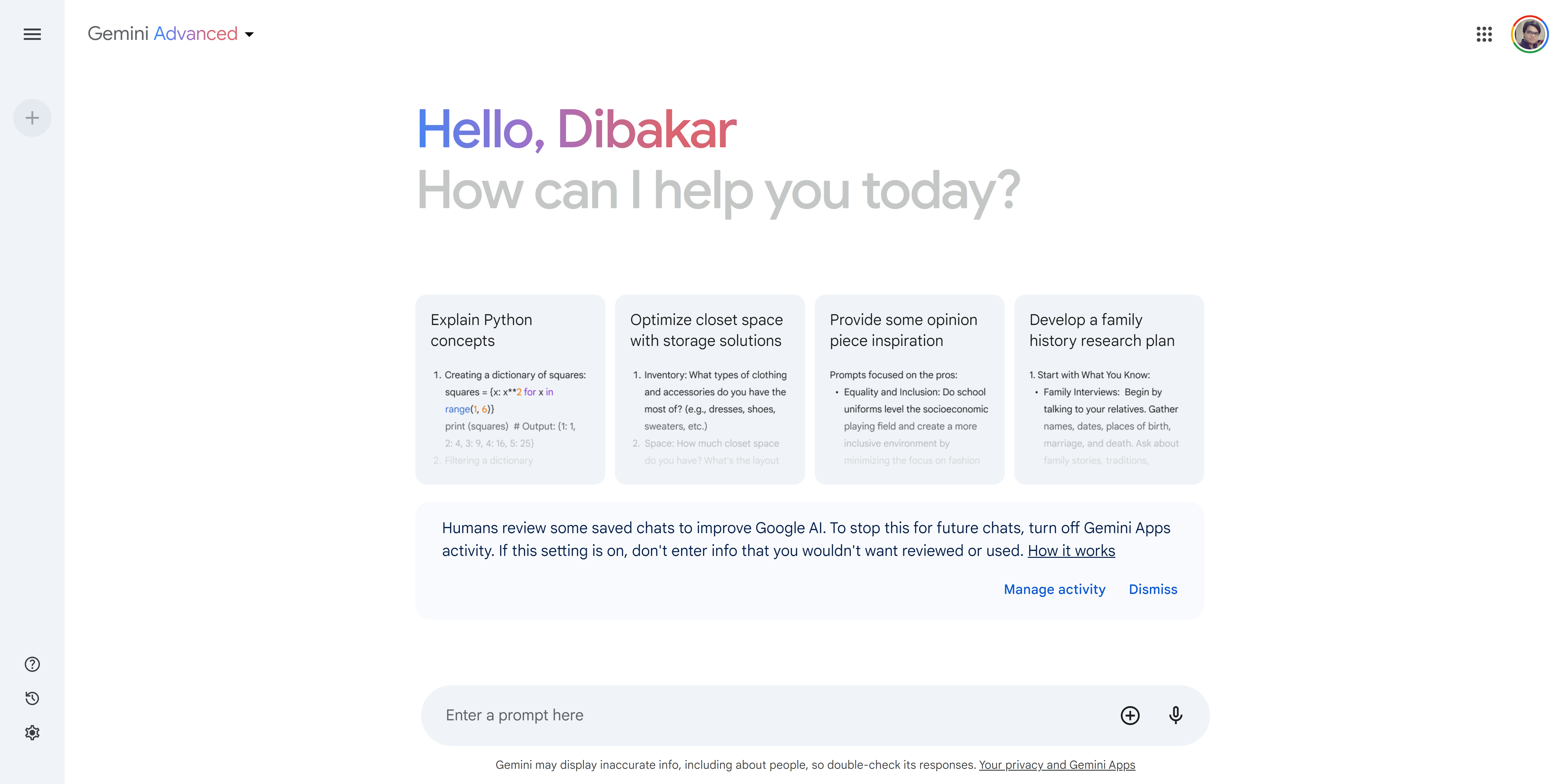
Gemini (formerly Bard) is Google’s AI chatbot. The premium version is called Gemini Advanced. However, to access it, you’ll need to subscribe to Google One AI Premium . For $19.99 monthly, the plan offers:
- Access to Google’s most advanced AI model.
- Integration with Google Workspace apps like Docs, Sheets, and Gmail.
- 2 TB of cloud storage.
- Google’s VPN service (unfortunately dying soon ).
- Special Google Photos editing tools.
- Dark web monitoring for your personal info.
- 10% back on Google Store purchases.
The premium model is noticeably better than the free version. But it’s not as powerful as OpenAI’s models, especially GPT-4o. That’s probably why they’re bundling so many extra features to justify the price.
Ideal for Google Workspace Users Looking for Extra Storage Space
If you are deeply embedded in Google’s ecosystem, Gemini Advanced might make sense. Since you have seamless integration with Google Docs, Sheets, and Gmail, you can use Gemini right from the corresponding web apps to tweak your writing, generate spreadsheet formulas, etc. It’s a lot more convenient compared to jumping between apps.
Also, let’s not forget about the 2 TB cloud storage you’re getting. We crowned Google Drive/One the best cloud storage for collaboration . So, if you need a lot of space, it can make Google One AI Premium a compelling pick.
What Do You Get With Microsoft Copilot Pro?
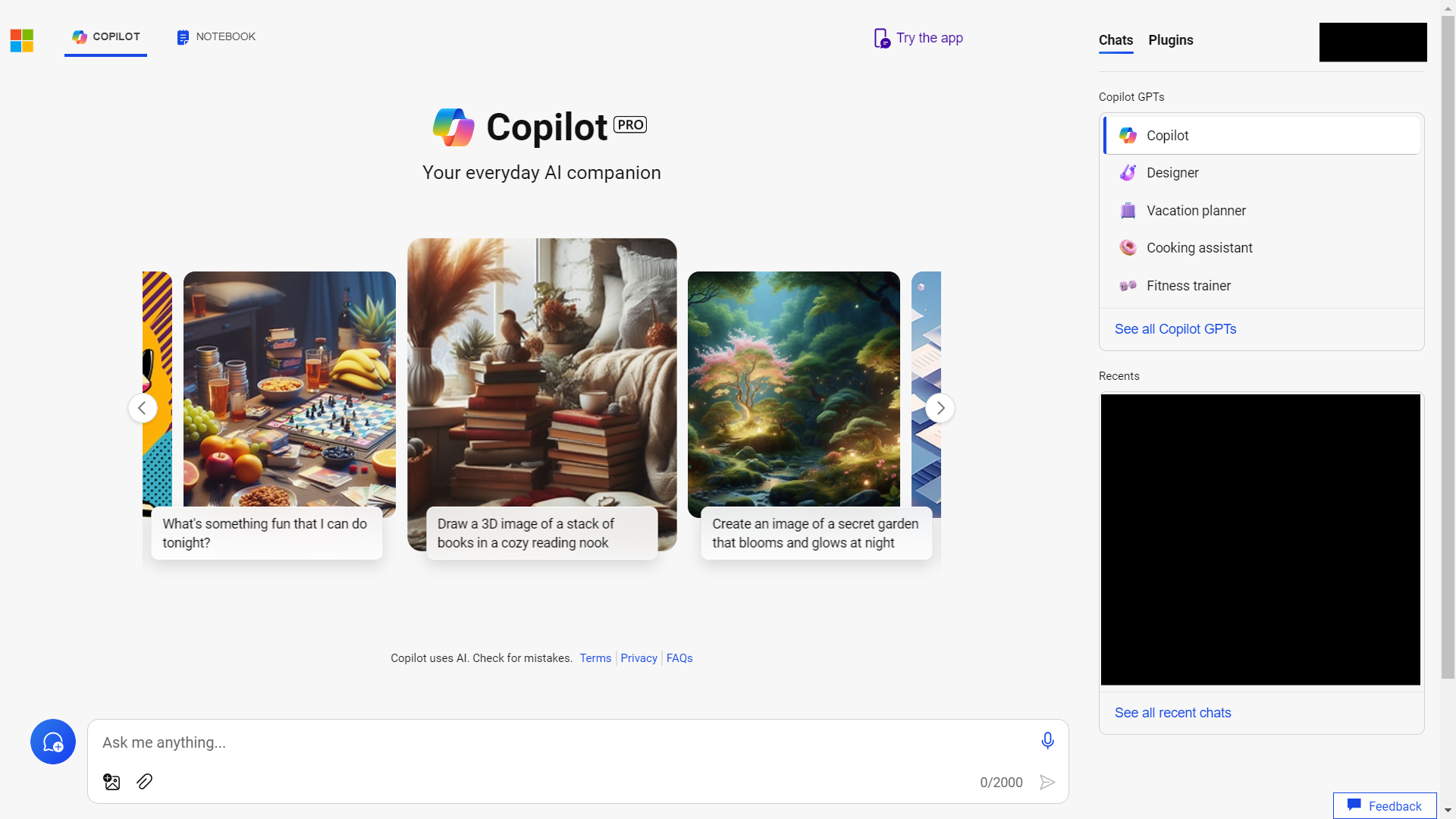
While Microsoft has built their own AI models similar to Google, they are using GPT-4 Turbo, with Copilot. This instantly makes Microsoft’s AI chatbot a lot smarter than Google’s .
You can even access the model in the free tier . So, for $20 a month you get:
- Priority access to GPT-4 Turbo during peak times. At the time of writing, GPT-4o is powering ChatGPT, and Copilot is expected to get it shortly.
- Integration with Microsoft 365 apps. Requires a separate Microsoft Office 365 subscription.
- Advanced image creation tools using DALL-E 3.
- 100 boosts per day for faster image generation.
Copilot Pro shines in its Office 365 integration. It allows you to create ChatGPT-level content directly in Word, Excel, Outlook, and PowerPoint.
ONLY Ideal for Office 365 Users
The Copilot Pro subscription only makes sense if you’re using it with a Microsoft Office 365 plan. If you already use Office 365 with ChatGPT on the side, switching to Copilot Pro will give you a smoother, more streamlined experience.
However, remember you’re paying $20 for Copilot Pro plus $6.99 monthly (or $69.99 yearly) for Office 365. So, the complete experience is more expensive overall.
Also, if you don’t use MS Office, you’re better off with ChatGPT. Both use the same AI model, but ChatGPT offers more features—which I’ll discuss in a later section.
What Do You Get With Perplexity Pro?
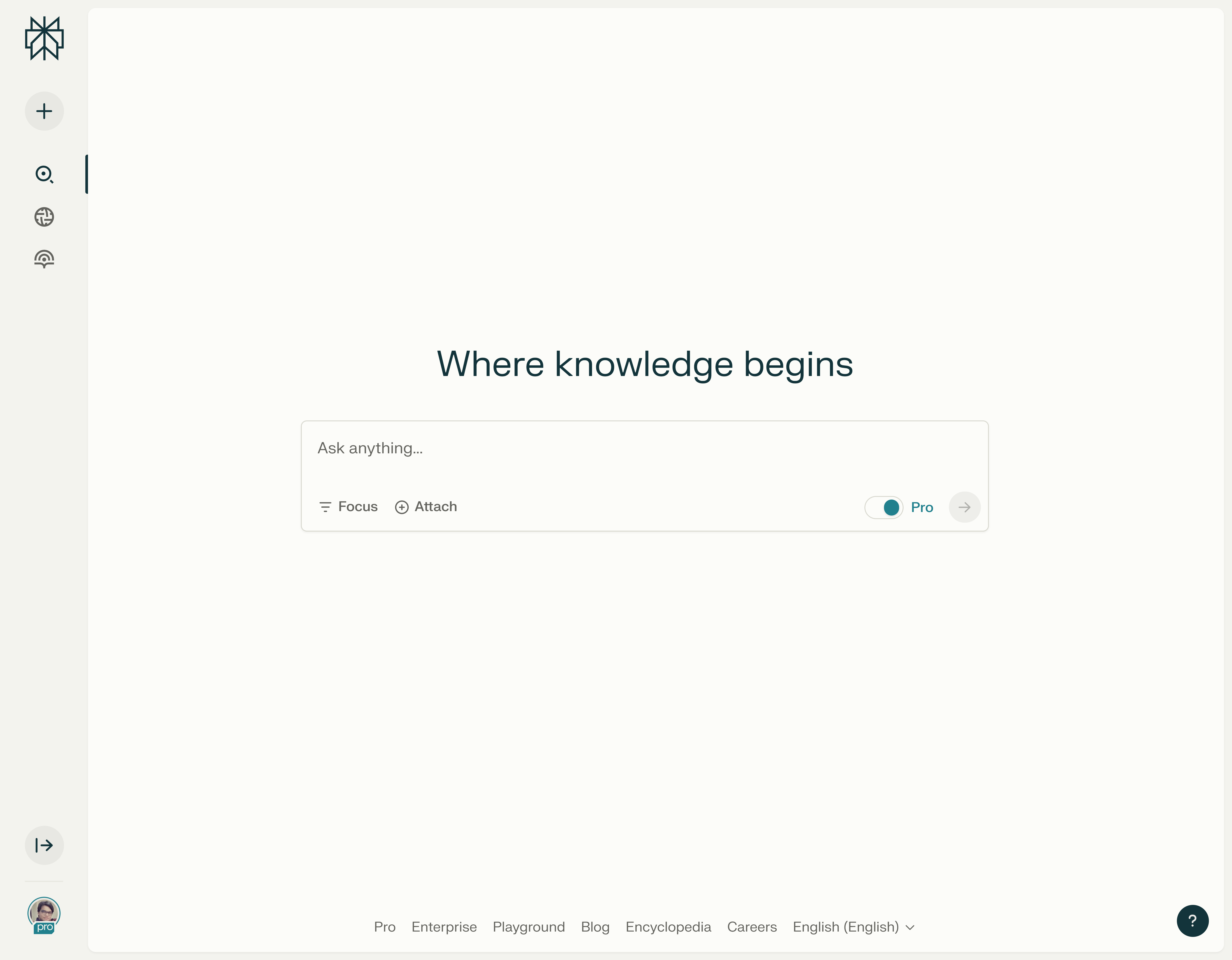
Perplexity is a search-focused AI chatbot, which I currently use more than Google . The free plan is very limited, but Perplexity Pro at $20 per month offers an excellent deal with the following features:
- 300 Pro Searches per day—where the AI first understands what you’re looking for and then provides the most relevant answer.
- Access to all the latest and popular models. The responses are as smart as the model you pick. At the time of writing, you have access to GPT-4o, Claude 3.5 Sonnet, Llama 3.1 405B.
- Upload unlimited files as reference documents.
Perplexity Pro is great if you’re looking for a simple chatbot that actually tries to understand what you asked and then works to provide an accurate and up-to-date answer with proper citations.
Ideal for People Who Do A Lot of Research
If your work involves extensive online research, Perplexity Pro could be a game-changer. It can search the entire web to bring you the latest information on a topic.
You can also focus your searches on particular channels like educational papers, social media discussions, or YouTube videos to get more tailored answers and resources.
What Do You Get With Claude Pro?
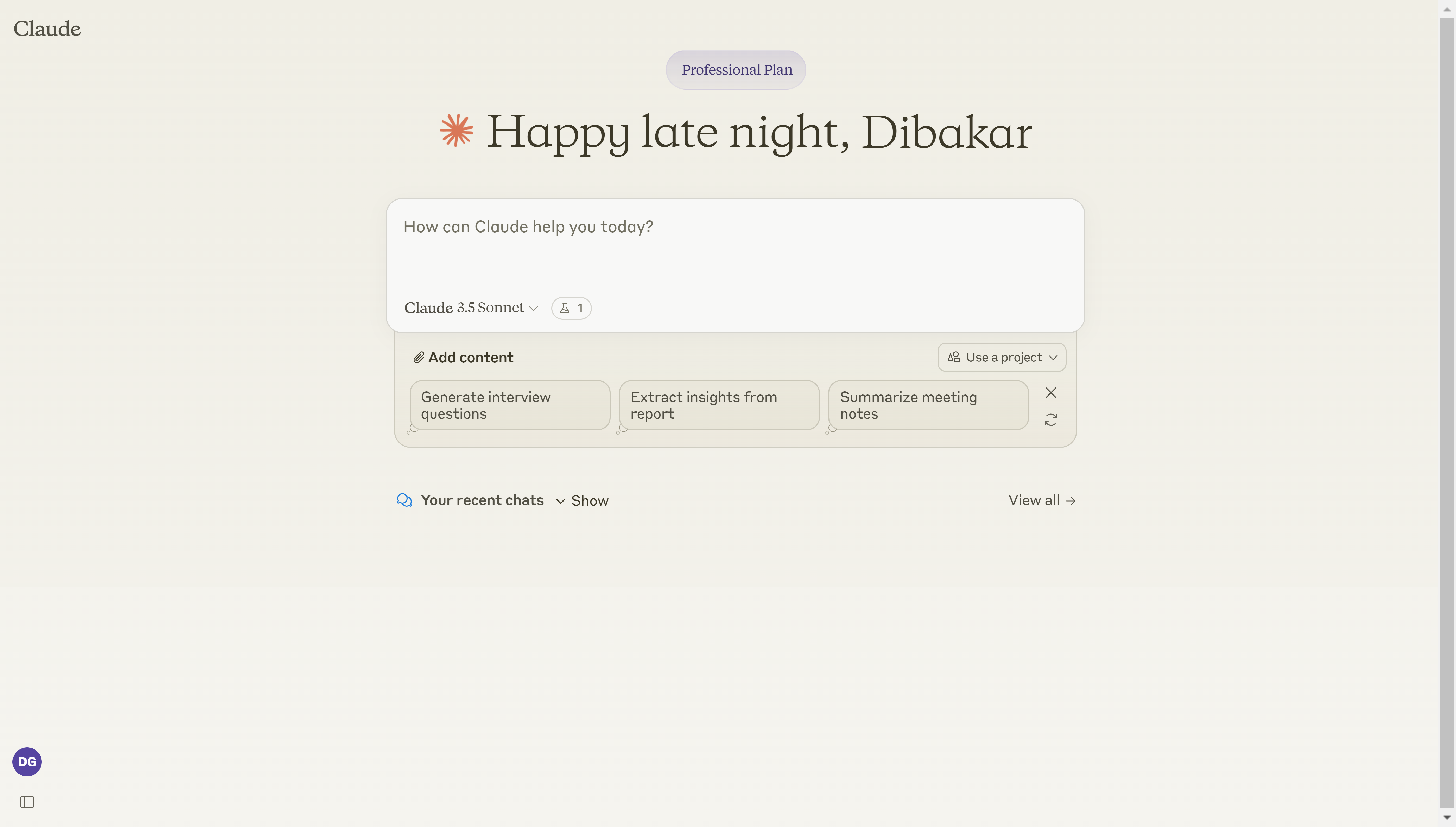
Anthropic’s Claude is laser-focused on doing a few things, and it does them marvelously. Here’s a look at what you get if you subscribe for $20 a month:
- 5x more access to Claude 3.5 Sonnet (their latest and most powerful model) compared to the free version.
- Access to the latest Claude model with enhanced capabilities.
- Access to Claude Projects—which are like Custom GPTs.
Now, I should mention Claude can’t create images. It can’t even search the web. However, it can create text and write code, and it does both tasks brilliantly, outshining even GPT-4o .
Ideal If You Work With Large Text Files
Claude’s context window—the amount of text it can remember per conversation —is about 200,000 tokens. That’s roughly 150,000 English words or the first two Harry Potter books. For reference, GPT-4o has a limit of 128,000 tokens.
While using the free version, if you feed Claude a huge amount of text, you’ll reach your messaging limit within five to seven back and forths—where limits reset every five hours. This is where upgrading to the Pro version makes sense. Here you can carry the conversation 5x longer.
What Do You Get With ChatGPT Plus?
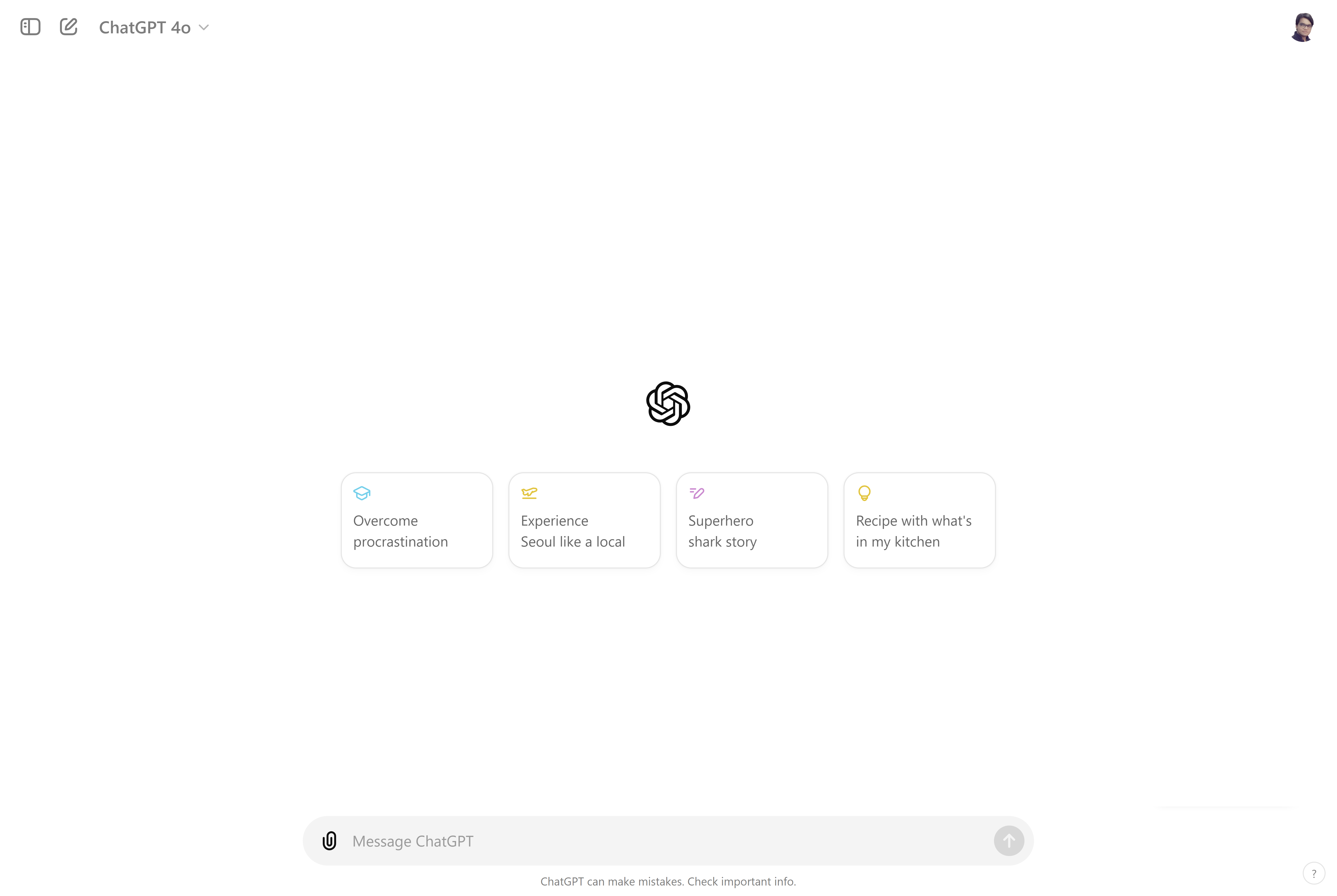
Last but not least, we have ChatGPT Plus. For a $20 monthly subscription, you get:
- Early access to OpenAI’s most advanced language models. Currently GPT-4o.
- Priority access during peak hours.
- DALL-E 3 integration for image generation.
- Browsing capabilities for up-to-date information.
- Custom Instructions to tailor the AI’s behavior.
- Built-in Memory feature to remember information across conversations.
- Access to a wide range of third-party plugins .
- The ability to create and share custom GPTs .
Here, too, most of the features are available in the free tier, including GPT-4o access. The main reasons for upgrading are a longer messaging limit—80 messages every three hours, and a stable connection during peak hours.
The Best All-Rounder
ChatGPT Plus is often considered the jack-of-all-trades in the AI chatbot world. It offers a balanced mix of features that cater to a wide range of users, from casual enthusiasts to professionals.
For example, if you want the best image creation, you should probably use Midjourney . For the best text and code generation, Claude. For the best web searching capabilities, Perplexity.
However, if you want a single tool to do all that , and you’re okay with marginally weaker results, ChatGPT is an excellent choice. Furthermore, the upcoming voice mode is poised to be a game-changer.
Ultimately, the best $20 chatbot for you is the one that seamlessly integrates into your workflow. Whether you’re drafting documents, analyzing data, or staying on top of current events, there’s an AI assistant out there ready to lend a helping hand.
Also, remember to take advantage of the free trials or usage plans before committing to a subscription. This will give you a feel of how the AI chatbot and the associated platform might integrate into your life.
Also read:
- [New] The Compreeved Art of Audio Notes Capture
- In 2024, Unveiling YouTube's Finest Story Sages and Weavers in '23
- Tips to Trim Down Lag During Xbox-Zoom Sessions for 2024
- Transforming Your Imagery A Thorough Analysis of the Background Erase Tool in Photoshop for 2024
- Troubleshooting the Pop Noise of Logitech G Pro X Microphone in Windows: Latest Fixes and Strategies
- Unlocking Mac Efficiency: Mastering the Art of Setting Up & Utilizing Hot Corners - The Essential Guide | ZDNET
- Unlocking Success with Microsoft Copilot - A Better Choice Over ChatGPT Explained in Four Ways
- Uploading Beats YouTube Music Setup for 2024
- Xvid Encoder Explained: Finding and Installing It Gratis on Your Windows 10 or 11 PC
- Title: Maximizing Value: Top Chatbot Subscriptions Under $20
- Author: Christopher
- Created at : 2025-01-05 01:45:58
- Updated at : 2025-01-09 22:11:22
- Link: https://some-approaches.techidaily.com/maximizing-value-top-chatbot-subscriptions-under-20/
- License: This work is licensed under CC BY-NC-SA 4.0.