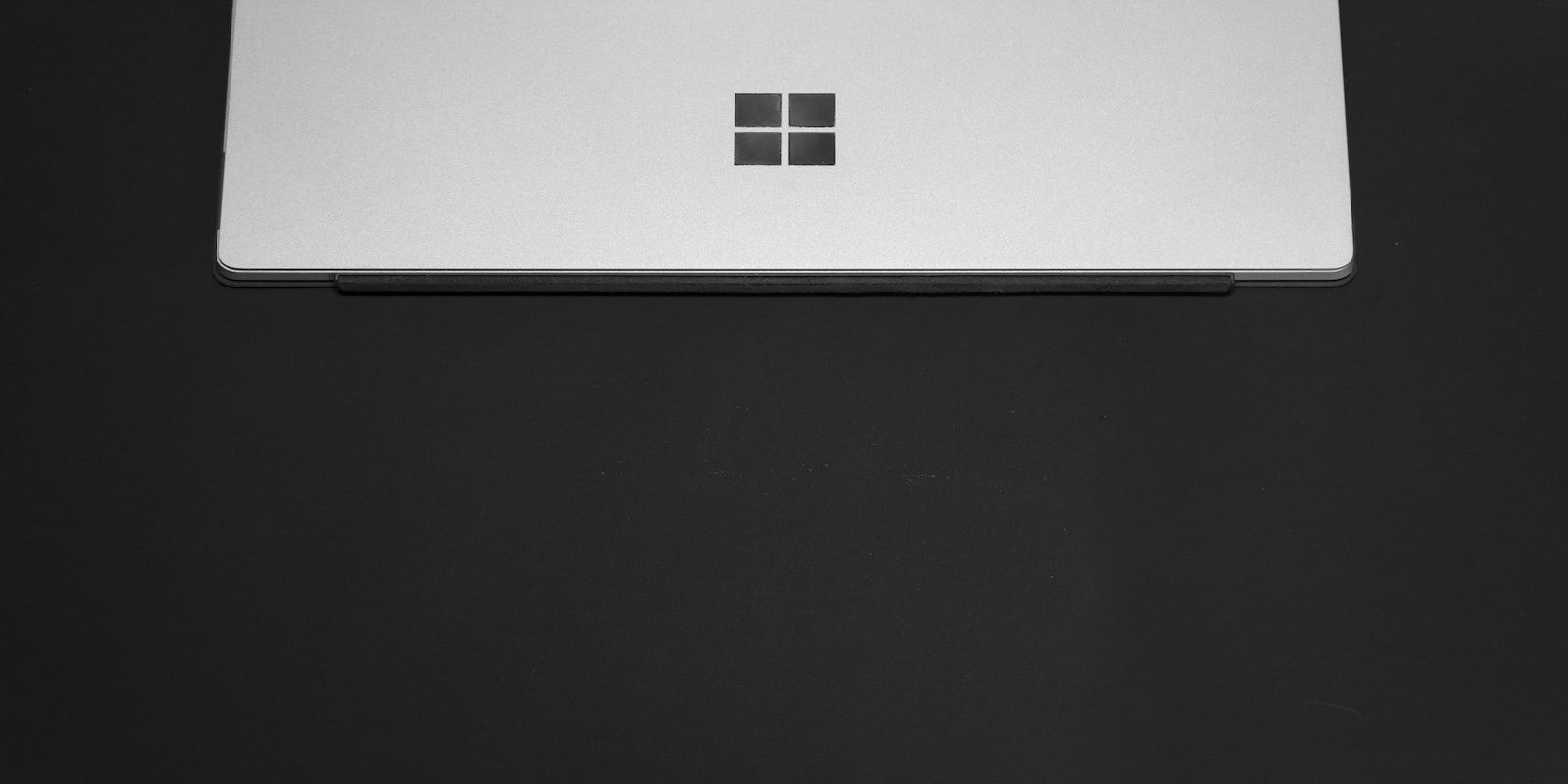
Debunking Myths: Top 7 Misconceptions About Switching From Windows to Linux

Debunking Myths: Top 7 Misconceptions About Switching From Windows to Linux
I know many Windows users aren’t happy with their experience but hesitate to switch to Linux because of all the discouraging stories they’ve heard. Well, I’ve heard all the gossip, and let me assure you: none of that is true anymore.
Here’s a look at the top Linux myths that Windows users still believe, compared to what modern Linux is really like.
1 Need to Learn Terminal Commands (Reality: Terminal Not Necessary)
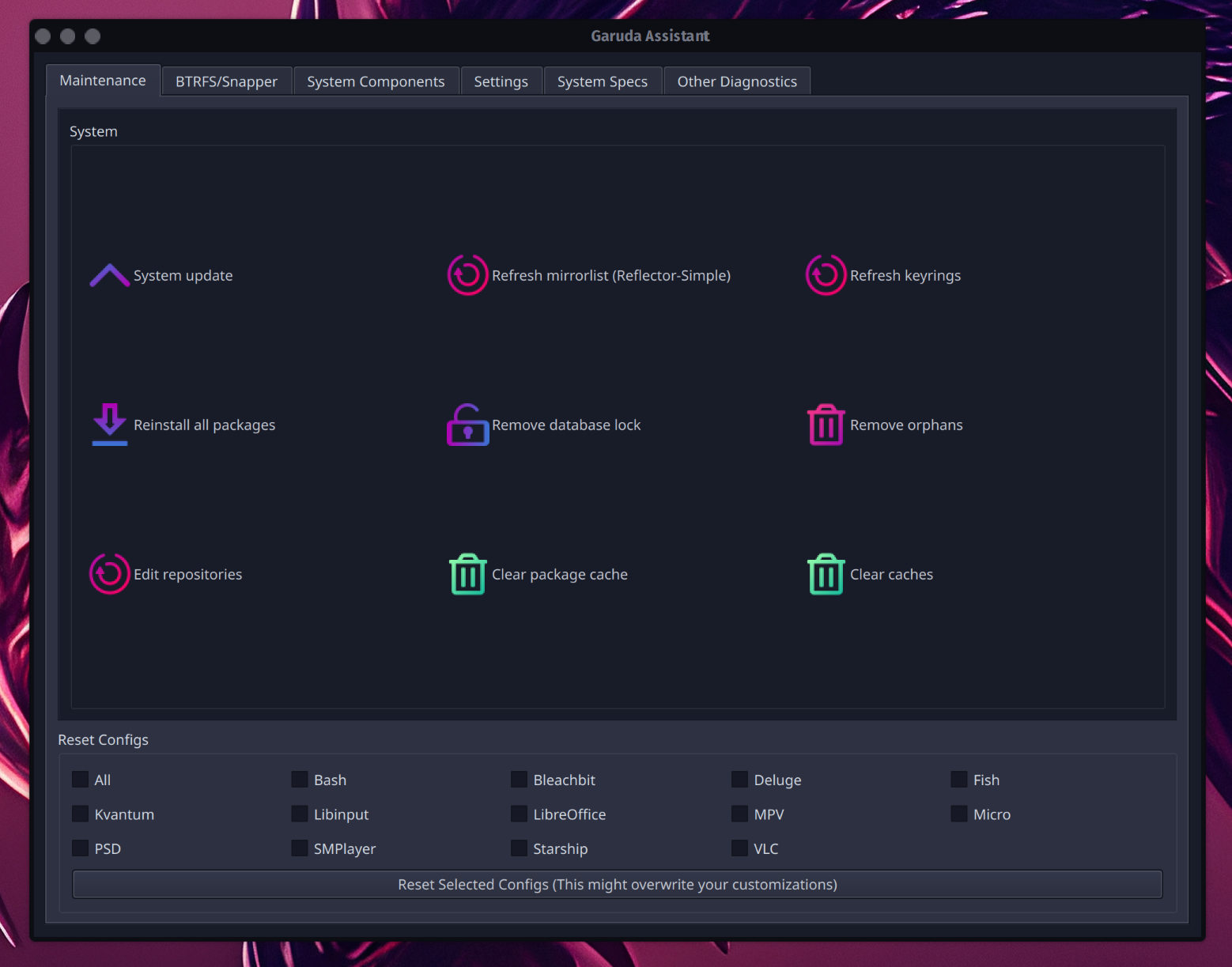
There’s a common misconception that to do anything on Linux, you need to use the command line, aka the terminal. You’ve probably seen the memes where, to download a browser on Linux, you supposedly have to open the terminal and type in hundreds of lines of code. However, that’s all that it is: a meme.
Modern-day Linux is extremely user-friendly. You get tons of system apps that provide you with a graphical user interface (GUI) similar to what you’re accustomed to on macOS or Windows. In fact, contrary to popular belief, you can completely avoid the Linux terminal and do all your day-to-day work and system maintenance tasks without any issues.
2 Outdated User Interface (Reality: Modern and Polished Design)
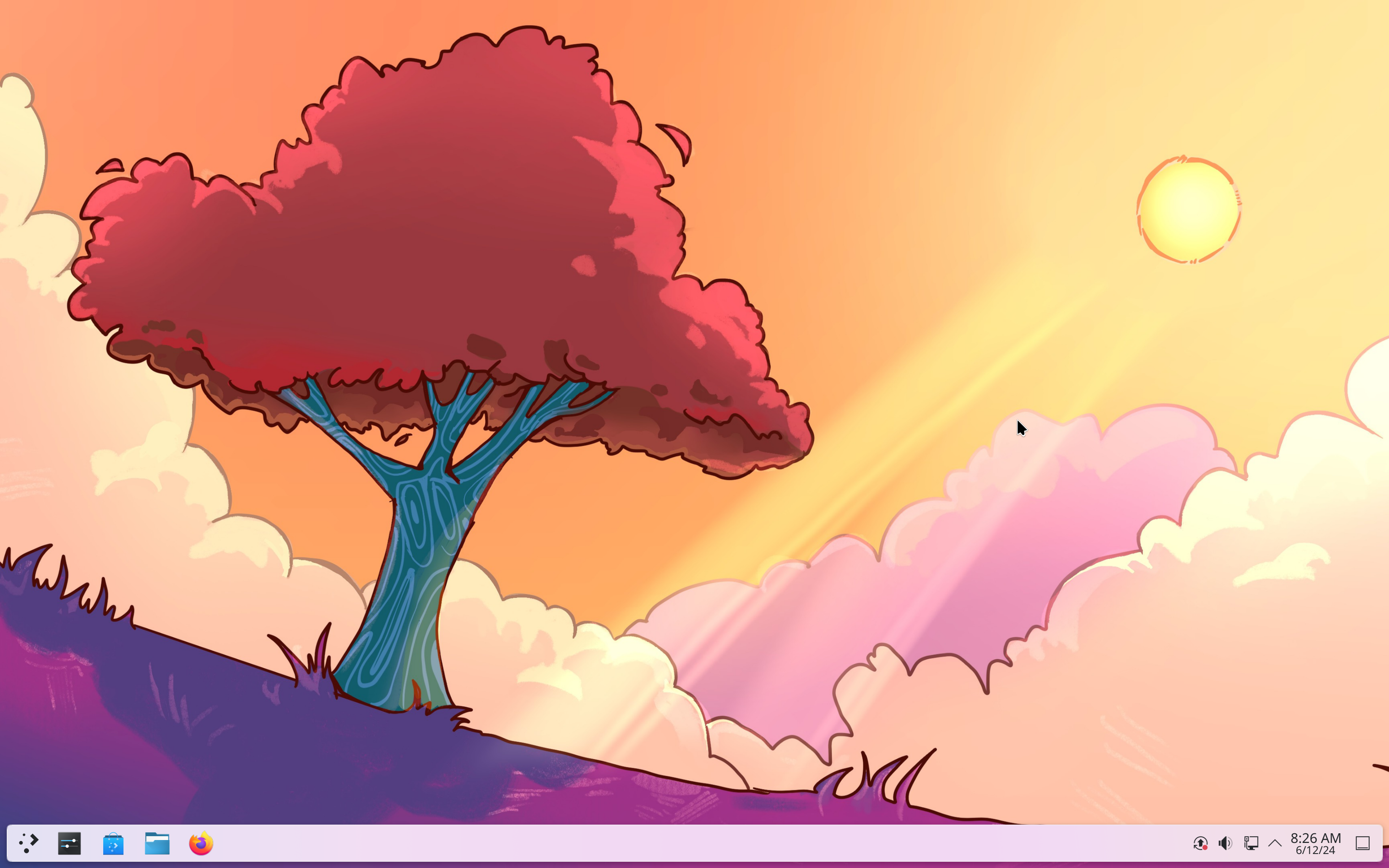
There was a time when Linux desktops looked a bit janky. They didn’t feel polished. The UI elements lacked cohesion, the fonts were inconsistent, and the icons felt outdated.
However, those days are long gone. Modern Linux has made significant strides in improving its overall aesthetics. Today, Linux looks amazing and stunning. In some cases, it even surpasses the polished user interfaces you get with Windows and Mac. For instance, desktop environments like KDE Plasma and GNOME feel so polished and modern that even Microsoft took cues from them when designing Windows 11 .
3 Difficult to Install (Reality: Easier to Install Than Windows)
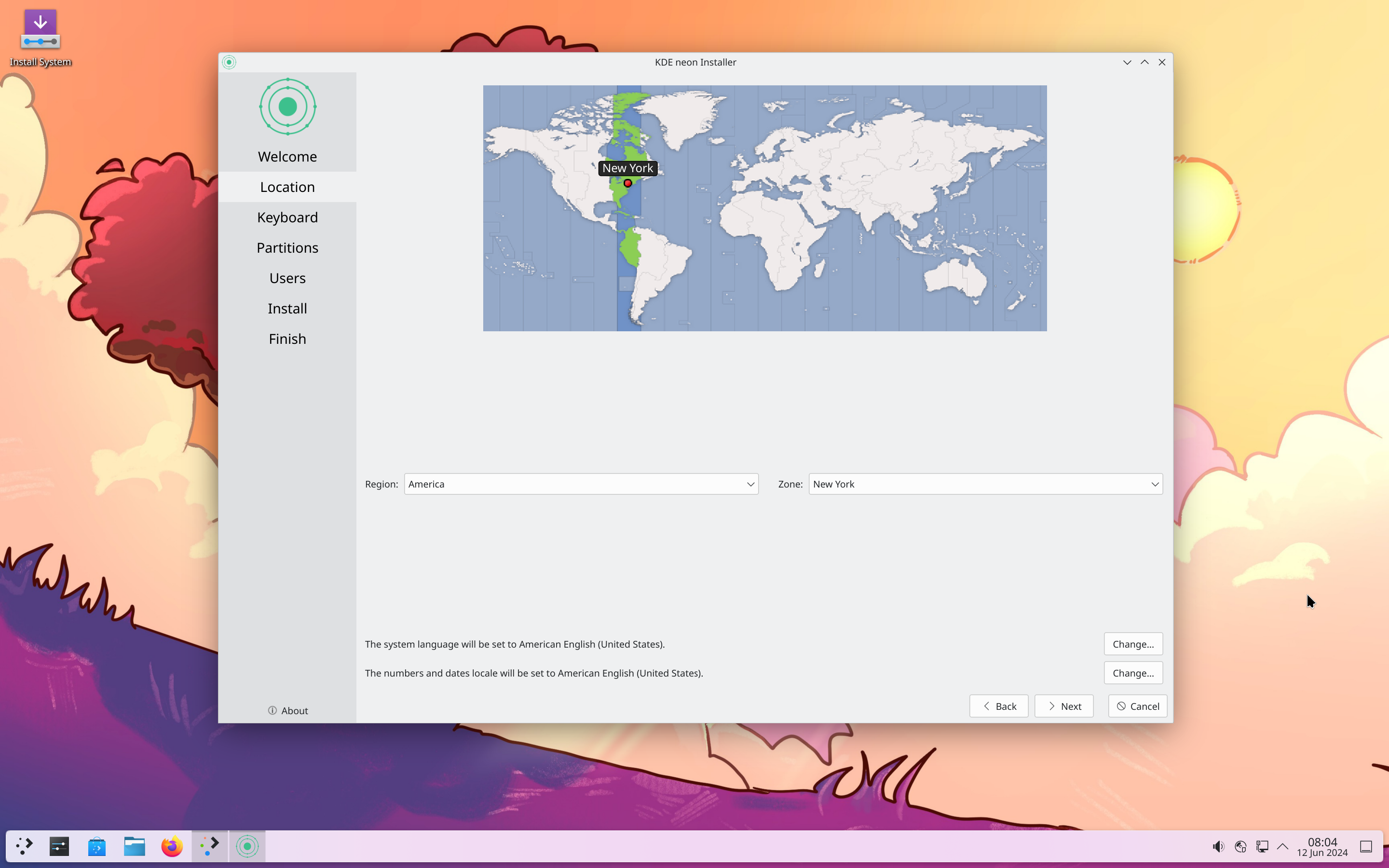
While it’s true that some distributions like Arch and Debian offer a terminal-based installation process that requires technical know-how, these aren’t intended for the masses. There are many user-friendly Linux distros like Ubuntu, Fedora, Linux Mint, Garuda, etc., that make installation a breeze. Installing a Linux distro is often faster than installing Windows, as demonstrated in this video from Linus Tech Tips:
When installing a Linux distro, you typically follow these simple steps (not always in this order):
- Pick your preferred language and keyboard layout
- Specify your geographical location
- Choose the type of installation: Minimal or Full Installation with all necessary utilities, tools, and drivers
- Disk partitioning:
- By default, you can select “Erase disk” to install Linux on the entire disk
- For advanced users, you can opt for custom partitioning
- Create your credentials:
- Provide a name for your computer
- Create a new user
- Set your password
- Start the installation process
Once you’ve completed these steps, the installer will take care of the rest. See how easy that was!
4 No Useful Software (Reality: Software for All Use Cases)
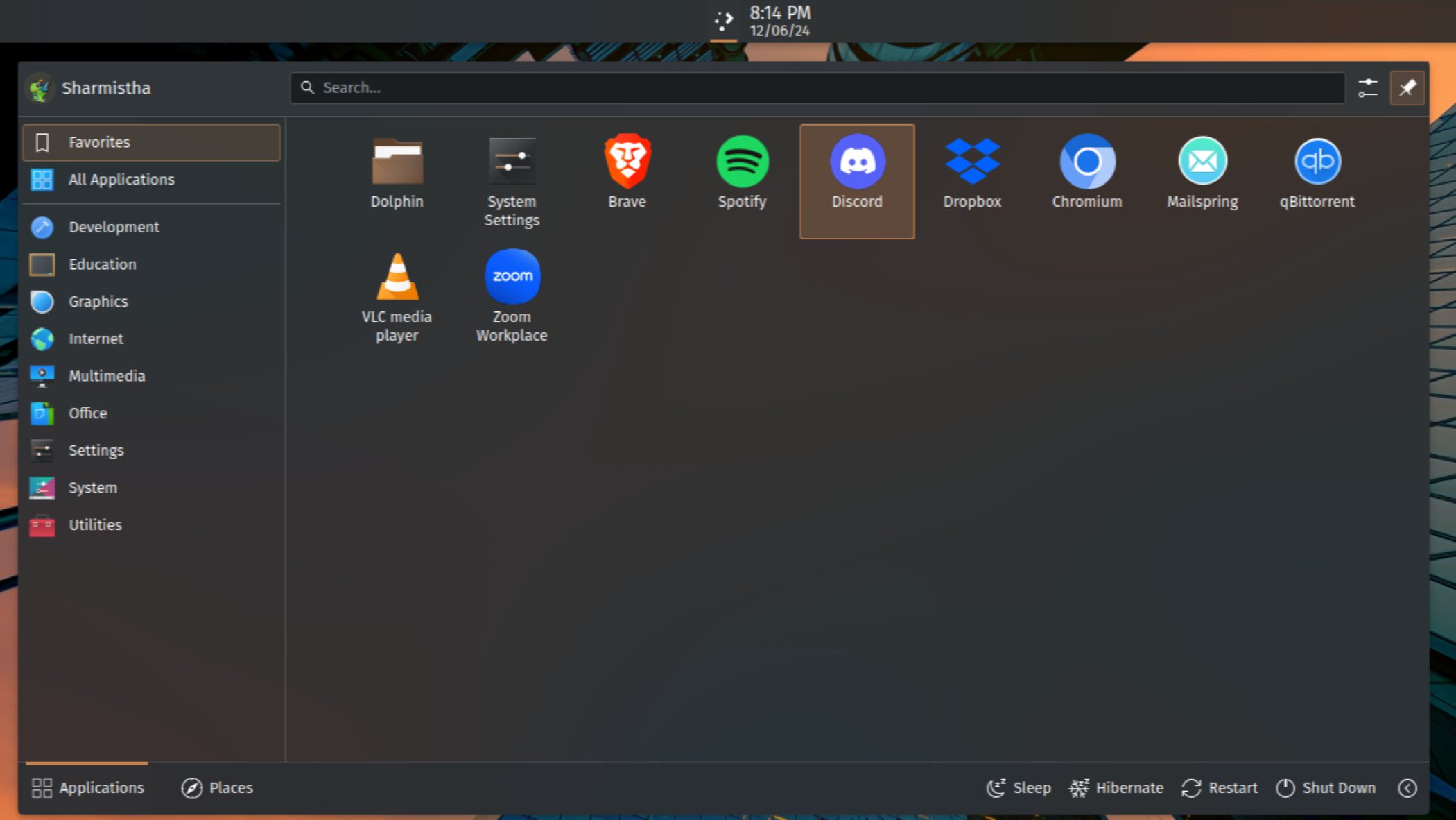
It’s true that there aren’t Linux-native versions of Microsoft Office and Adobe Creative Suite (or Creative Cloud), which are extremely popular professional software, but that doesn’t mean you’re left with no options. Linux has tons of powerful software for office and creative workflows. The only issue is that they aren’t as heavily advertised, so you don’t know them.
For office work, you have LibreOffice —which comes with a fully-featured list of office apps for document creation, spreadsheets, presentations, and more. These can even save files in Microsoft Office-compatible formats, so you can easily share them with your colleagues. Of course, if you use Google Workspace, then Linux will be no hindrance at all.
To help with creative work, you have well-regarded free and open-source (FOSS) alternatives to Adobe’s offerings:
- GIMP : Alternative to Photoshop
- Inkscape : Alternative to Illustrator
- Scribus : Alternative to InDesign
- Kdenlive : Alternative to Premiere Pro
- Lunacy : Alternative to Adobe XD
- Audacity : Alternative to Audition
Then you have Blender , DaVinci Resolve , and Krita , which are all used by creative professionals and are natively supported on Linux. I’m just barely scratching the surface with these mentions. Many popular apps, like Discord, Spotify, Zoom, Telegram, Dropbox, and VLC, also have native apps for Linux.
5 Windows Apps Not Supported (Reality: Can Run Windows Apps)
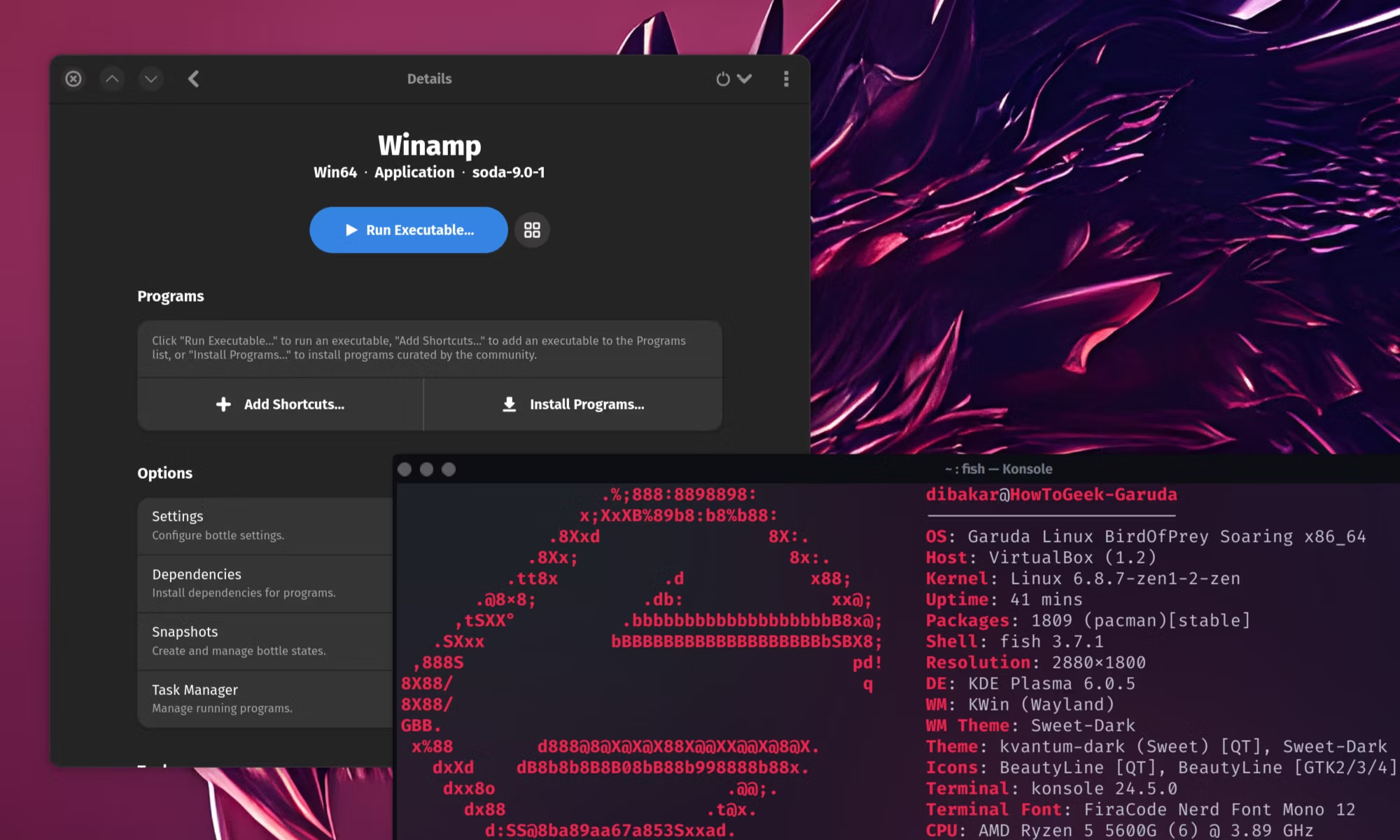
Some Windows apps aren’t supported on Linux. While you can use alternatives to bypass this limitation, if you are in a clutch, you can technically run Windows software and even EXE files on Linux using compatibility layers and virtualization .
For example, you can use compatibility layers like Wine , Bottles , or CrossOver to run basic Windows programs like Notepad++, Acrobat Reader, Photoshop CS6, Winamp, and more. If you’re willing to tweak a few settings and scripts, you can even get Microsoft Office 16 to run via Wine , albeit with some hiccups here and there.
A more robust solution would be to run a fully virtualized instance of Windows within your Linux system . This gives you a full Windows environment to run any Windows software you want, all within your main Linux system. The only caveat is that Windows virtualization requires significant hardware resources, so you’ll need a powerful system to pull it off smoothly.
So as you can see, you can technically run all Windows software and even Windows itself on your Linux PC, with minor tweaks here and there.
6 Can’t Run Games (Reality: Supports Many AAA Titles)
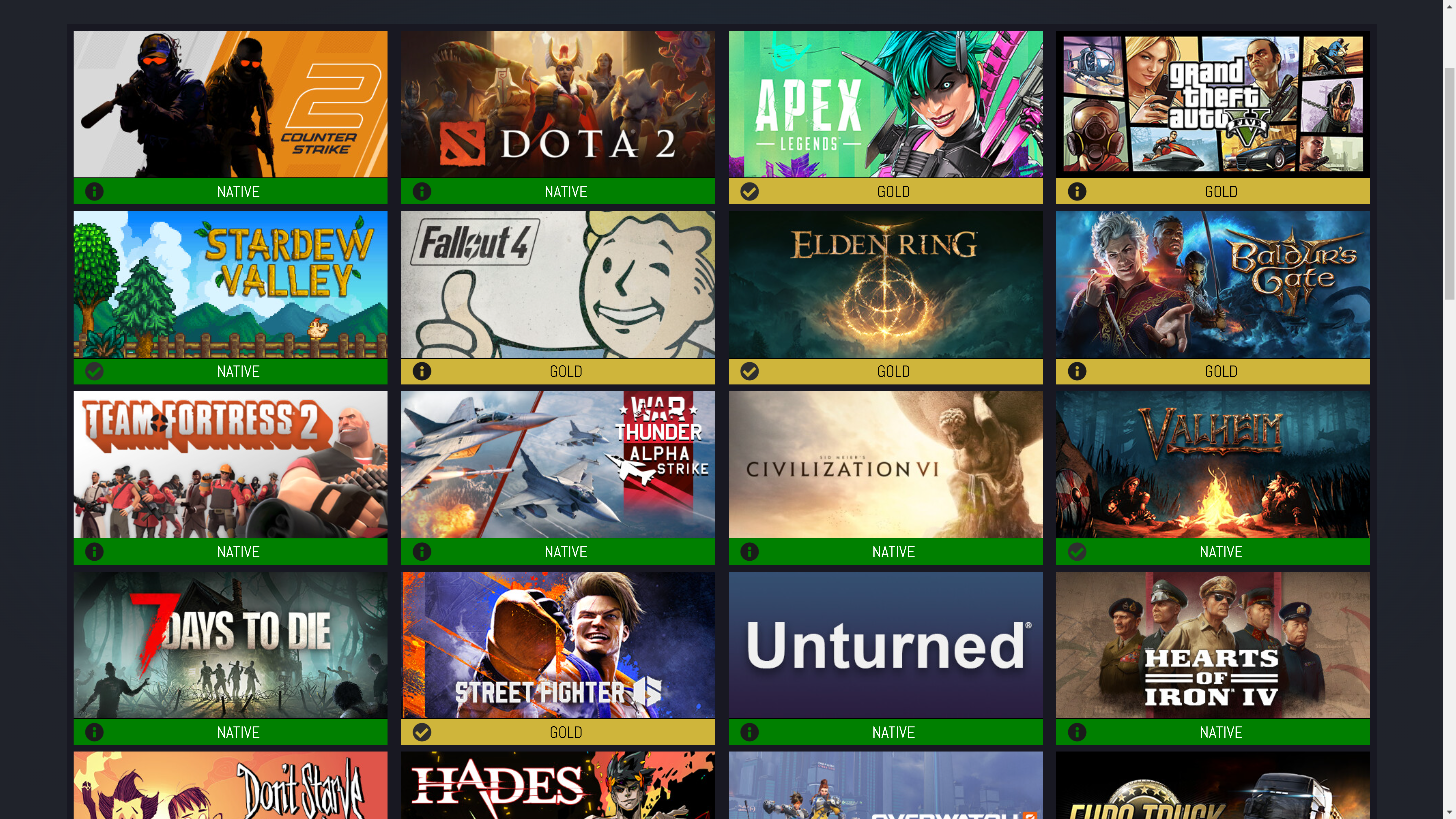
It’s true that gaming on Linux wasn’t always the best experience, but thanks to the Steam Deck, more specifically SteamOS , Linux now supports a huge library of games, and many AAA titles. Game developers are now offering native Linux support for their titles. For the ones that are not natively supported, you can use a compatibility layer called Proton to run them.
You can check ProtonDB to get an idea of all the Steam games that are currently playable on Linux. At the time of writing, you’ve got access to some awesome AAA titles like Elden Ring, Sekiro, Red Dead Redemption, Halo: Master Chief Collection, The Elder Scrolls V: Skyrim, etc., that run smoothly on Linux.
7 Nvidia GPUs Not Supported (Reality: Nvidia Drivers Bundled-In)

For a long time, Nvidia GPUs didn’t play well with Linux systems because of driver incompatibility. While users did have access to the Nouveau open-source drivers, they weren’t the best.
However, this is changing rapidly. Since 2022, Nvidia has been working on its open-source Nvidia drivers for its GeForce and Workstation GPUs. At the time of writing, Nvidia drivers are excellent. My current system running Garuda Linux is powered by an RTX 3060, and I haven’t noticed any graphical issues.
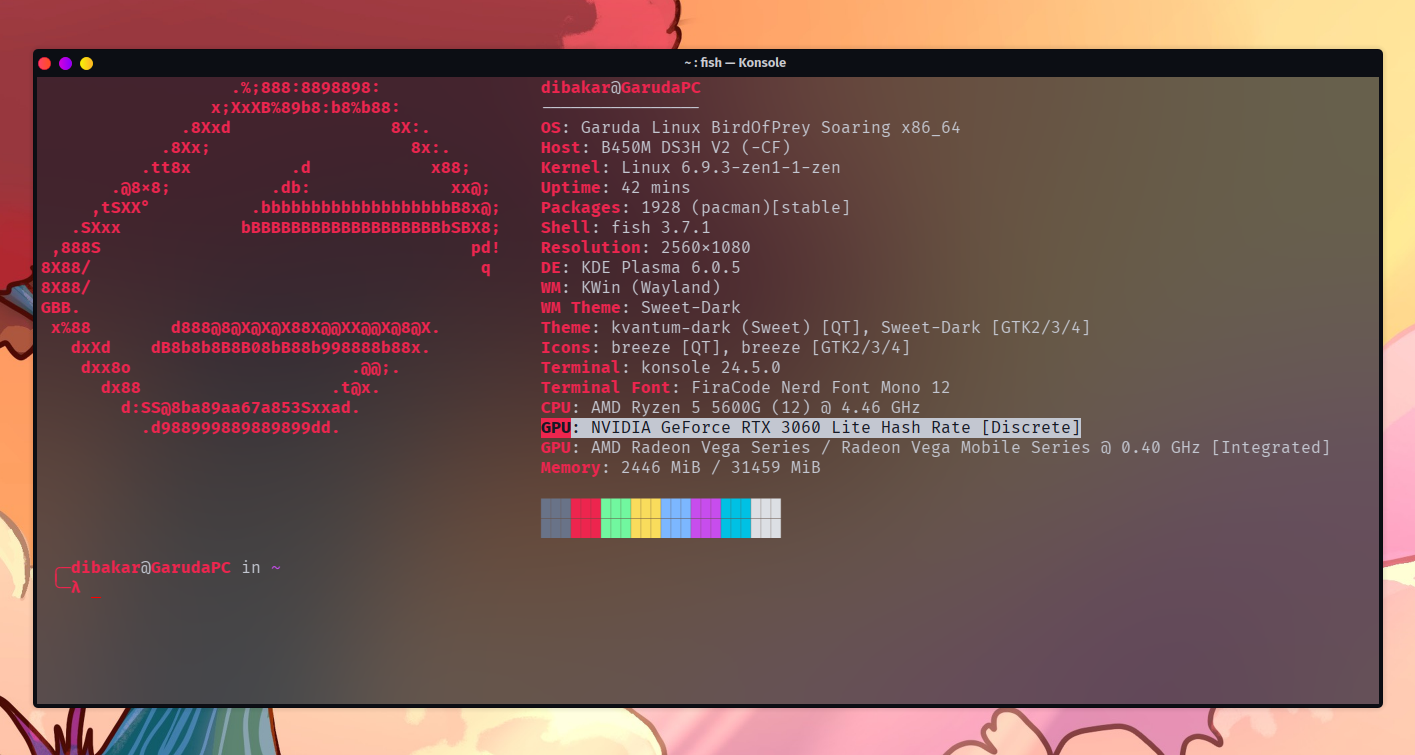
So there you have it—seven myths about Linux that no longer hold water. From user-friendly interfaces and easy installations to robust software support and gaming capabilities, Linux has evolved into a powerful and versatile operating system. It’s time to reconsider those old beliefs and give Linux a try.
Also read:
- [New] Dive Into Crossfade Excellence with Audacity's Comprehensive Tutorials for 2024
- [New] Top-Ranked Costless Pixel Perfection Aid
- [New] Unlocking Video Calls with Zoom in Gmail Platform
- [Updated] 2024 Approved Live Photos for Beginners An iPhone Guide
- [Updated] Top Selections for Speedy Facebook Video Transfers and Streams
- 3uTools Virtual Location Not Working On Motorola Edge 40 Neo? Fix Now | Dr.fone
- Breeze Through Windows 11'S Persistent Restart Issue - Easy Solutions Inside
- Download Updated Drivers for Your Corsair H80i v2 All-in-One Liquid Cooler
- In 2024, Top 8 Trending VR Adventures on Oculus
- The Ideal iPhone Selection for Enthusiastic Gamers in 2nD
- Updated Best Way To Color Grading & Color Correction in Filmora for 2024
- Title: Debunking Myths: Top 7 Misconceptions About Switching From Windows to Linux
- Author: Christopher
- Created at : 2025-01-05 18:58:15
- Updated at : 2025-01-09 19:27:23
- Link: https://some-approaches.techidaily.com/debunking-myths-top-7-misconceptions-about-switching-from-windows-to-linux/
- License: This work is licensed under CC BY-NC-SA 4.0.